Enhancing Security: Access, Surveillance, Panic Buttons, Tracking, & Payment
Author: The author, Lieutenant Col Amit Sharma, SM, is a President-awarded veteran working in operational logistics, facility management, corporate affairs, and physical & corporate security functions, as well as technical convergence. He provides strategic advisory and solutions at all levels of management functions in a consulting role. Lieutenant Col Amit Sharma is available for designing and implementing anti-fraud strategies.
Introduction
The use of mobile phones has become increasingly prevalent in our daily lives, and their integration into various security systems has made them even more important. One of the most significant areas in which mobile phones are being used is access control. The use of mobile phones as a replacement for traditional access cards and keys has become more secure with the introduction of innovative technologies such as biometric verification and two-factor authentication. In this blog, we will discuss how mobile phones are being used in various security systems, including mobile access control, mobile surveillance, built-in mobile panic buttons, real-time mobile tracking, and increased mobile payment security.
Enhanced Mobile Access Control
The use of mobile phones for access control has become increasingly popular due to the convenience and security they offer. With the introduction of modern technologies such as biometric verification and two-factor authentication, mobile access control systems have become more secure than ever before. Biometric verification is a technology that involves the use of unique biological characteristics such as fingerprints, facial recognition, or voice recognition to identify a user. When a user attempts to gain access, their biometric data is compared against the stored data in the system’s database. If there is a match, access is granted. Biometric verification is more secure than traditional access cards because it is impossible to forge or duplicate someone’s biological characteristics. Two-factor authentication, on the other hand, requires the user to provide two forms of identification to gain access. This can include a password or PIN, as well as a biometric identifier such as a fingerprint or facial recognition. This adds an extra layer of security, making it more difficult for unauthorized individuals to gain access. Mobile access control systems use Bluetooth or Near Field Communication (NFC) to communicate with mobile phones. When a user approaches a door or gate, the mobile phone communicates with the access control system, which verifies the user’s identity and grants or denies access. This system is more secure than traditional access cards because the user’s identity is verified using biometric verification or two-factor authentication.
One of the major advantages of mobile access control systems is that they are more convenient for users. They eliminate the need for users to carry around access cards, which can be easily lost or stolen. Instead, users can simply use their mobile phone to gain access, which is something they are likely to always have with them. Another advantage is that they offer greater flexibility in terms of managing access. System administrators can easily grant or revoke access permissions remotely using a mobile app or web interface. This means that if an employee loses their mobile phone, their access can be quickly revoked to prevent unauthorized access. In addition, mobile access control systems offer greater visibility and control over access events. Administrators can track who has gained access, when they gained access, and for how long. This information can be used to improve security and to investigate any potential security breaches. Despite the benefits of mobile access control systems, there are potential security risks that need to be considered. For example, mobile phones can be lost or stolen, which could potentially allow unauthorized individuals to gain access. In addition, there is a risk that biometric data could be compromised if it is stored insecurely or transmitted over an insecure network. To mitigate these risks, it is important to ensure that mobile access control systems are properly secured. This can include using encryption to protect data in transit, implementing strong authentication methods, and regularly monitoring access logs for suspicious activity.
Advancements in Mobile Surveillance
The increasing prevalence of mobile phones has seen significant advancements is mobile surveillance. Mobile phones are now being used as powerful surveillance tools, with a range of apps and software available that allow for real-time video feeds and alerts in case of suspicious activity. These advancements have made mobile surveillance a valuable tool in both commercial and residential settings, as it allows for remote monitoring of properties and assets. Motion detection is one of the key features of mobile surveillance. This technology uses the phone’s camera to detect movement and trigger an alarm or send an alert to a pre-set contact. This can be particularly useful in scenarios such as monitoring an empty office building or a vacation home. In such cases, the motion detection feature can alert the property owner or designated person in case of any movement detected in the monitored area. Facial recognition technology is another significant advancement in mobile surveillance. This technology can be used to identify individuals who are not authorized to access a property. By using the phone’s camera to scan the faces of individuals entering the monitored area, the system can compare the data against a pre-set database of authorized individuals. If an unauthorized individual is detected, an alert can be sent to the property owner or security personnel, allowing for prompt action. Another application of mobile surveillance with facial recognition technology is in employee and visitor management. In a commercial setting, employees or visitors who are not authorized to access certain areas of a building can be identified and prevented from gaining access. In this way, mobile surveillance can contribute to improving the overall security of a building or premises. Mobile surveillance has also become more sophisticated with the development of cloud-based solutions. This allows for the storage of surveillance data in a remote server, which can be accessed from anywhere, at any time. This provides a convenient way to monitor properties and assets remotely, without requiring on-site personnel to manage the surveillance system. In addition to motion detection and facial recognition, mobile surveillance can also incorporate other advanced features such as live streaming, remote control of cameras, and geolocation tracking. These features are particularly useful in scenarios such as monitoring construction sites, warehouses, or logistics operations.
There are various software options available for mobile surveillance, each with their own features and costs. Here are options:
- iSpyoo. This software offers a range of features, including live camera streaming, GPS location tracking, and call recording.
- Spyzie. This software offers real-time camera streaming, GPS tracking, and access to call logs and messages.
- FlexiSpy. This software offers a range of features, including live camera streaming, call recording, and access to social media activity.
- mSpy. This software offers real-time camera streaming, GPS tracking, and access to call logs and messages.
- Mobile Spy. This software offers features such as live camera streaming, call recording, and access to text messages.
While mobile surveillance has many advantages, it is important to note that there are also privacy concerns associated with these technologies. As mobile surveillance becomes more prevalent, there is a need to develop appropriate policies and regulations to protect individuals’ privacy rights while ensuring the security benefits of these technologies are not compromised. It is important to note that the use of mobile surveillance software without the knowledge and consent of the target individual may be illegal and unethical.
It is crucial to ensure that the use of such software follows the applicable laws and regulations, and with respect to the privacy rights of the targeted individuals. It is recommended to consult with a legal expert before using such software to avoid any legal or ethical violations.
Built-In Mobile Panic Buttons
In recent years, the world has witnessed an increase in the number of incidents of violence, harassment, and other crimes. As a result, there has been a growing need for personal safety measures that can help individuals in times of emergency. One of the technologies that have emerged to address this need is the built-in mobile panic button. A built-in mobile panic button is a feature that is incorporated into some mobile phones that allows users to send an alert signal quickly and easily to emergency contacts or authorities in case of an emergency. With just a press of a button, the device can trigger an alarm and send a distress signal to a pre-set emergency contact. The technology behind these panic buttons varies, depending on the manufacturer and the type of device. Some panic buttons use the phone’s GPS technology to provide authorities with the user’s location, while others use Wi-Fi or cellular networks to transmit the signal. Some devices also come with a silent alarm option that allows users to call for help discreetly, without alerting the attacker. The panic buttons are particularly useful for individuals who work in high-risk jobs such as security guards, law enforcement officers, and journalists. These individuals may face dangerous situations that require them to call for help quickly. The panic button feature on their mobile phones allows them to do so without having to fumble with their phone and dial a number. In addition to professionals, built-in mobile panic buttons can also be useful for individuals who feel threatened or unsafe in public places. For instance, a person who is walking alone at night and feels uncomfortable or someone who is being followed or harassed can use the panic button to call for help. This technology provides an added layer of security and can help individuals feel more confident and safer when out in public. Moreover, built-in mobile panic buttons can be a valuable tool in case of natural disasters, accidents, or medical emergencies. In situations where the user is unable to reach their phone or dial for help, the panic button can be a lifesaver.
It is important to note that built-in mobile panic buttons are not fool proof and may not always work as intended. Factors such as network coverage, battery life, and device compatibility can affect the functionality of the panic button. It is also essential for users to understand how to activate the panic button and ensure that their emergency contacts are up-to-date and reachable.
Some popular mobile phone brands that offer built-in panic button features, such as Samsung, Xiaomi, Oppo, Vivo, and Realme. It is important to note that the availability of the panic button feature may vary depending on the specific model and region. Therefore, it is best to check the product specifications before making a purchase.
In addition to built-in panic buttons, there are also several mobile apps available that offer similar features. These apps can be downloaded on most smartphones and can be configured to send emergency alerts to designated contacts or authorities with just a tap of a button. Some popular examples of such apps include My Safetipin, bSafe, and Circle of 6. It is essential to keep in mind that relying solely on a built-in panic button, or an app may not be sufficient in all situations. It is always advisable to take other personal safety measures, such as being aware of your surroundings, avoiding unsafe areas, and carrying a personal alarm or whistle. Here are specific examples of mobile phones that come with a built-in panic button feature:
- The Samsung Galaxy A52s 5G is a mid-range smartphone that comes with a panic button feature. The device allows users to trigger an SOS alarm by pressing the side button three times in quick succession. The phone also sends an SOS message to emergency contacts with the user’s location and a pre-set message. The device also has an option for automatic sending of pictures or videos taken with the front and back cameras to the emergency contacts.
- Xiaomi Redmi Note 10 has a feature called “Emergency SOS” that allows users to press the power button five times quickly to activate the panic button. This will send a distress signal to a pre-set contact along with the user’s location.
- The Redmi 9 Power is a budget smartphone that also comes with a panic button feature. The device has a dedicated button on the side that can be pressed to trigger an SOS alarm. The phone also sends the user’s location to emergency contacts.
- Apple iPhone have an emergency SOS feature that can be activated by pressing and holding the side button and volume button simultaneously. This will trigger an alarm and send a distress signal to the user’s emergency contacts.
- Google Pixel phones have a feature called “Personal Safety” that can automatically detect if the user has been in a car accident or if there is an emergency. The phone will then send a distress signal to the user’s emergency contacts.
- The Realme Narzo 30A is another budget smartphone that comes with a panic button feature. The device has a feature called the “Security Shield” that can be triggered by pressing the power button five times. The phone then sends an SOS message to emergency contacts with the user’s location.
Guidance on what to look for when selecting a mobile phone with a built-in panic button. Firstly, ensure that the panic button is easy to locate and press quickly in case of an emergency. Some phones have dedicated buttons for this feature, while others may require you to press a combination of keys or navigate through menus to access the function. Secondly, make sure that the panic button is compatible with your network and service provider. Check if your provider supports emergency calling services and if there are any additional fees or requirements to activate the feature. Lastly, consider the phone’s other features, such as battery life, durability, and connectivity options. A phone with a long-lasting battery and sturdy build can be especially useful in emergency situations where power and durability are essential. It is also worth researching and comparing different phone models and brands that offer panic buttons, to find one that meets your specific needs and budget.
Real-Time Mobile Tracking
Mobile phones can now track the location of people and assets in real-time. This is useful for businesses that need to monitor their fleets or track the movements of their employees. Real-time tracking can also be useful for individuals who want to keep track of their loved ones, such as children or elderly relatives. Real-time tracking uses GPS technology to track the location of the mobile phone. This technology is accurate and reliable and can be used to monitor the location of vehicles, equipment, or individuals.
The use of GPS technology to track the location of mobile phones is legal in India, but it is subject to certain conditions and regulations. The government of India has issued guidelines on the use of GPS technology, which require individuals and businesses to obtain consent from the person or entity being tracked. The guidelines also require that the data collected through GPS tracking should be used only for the intended purpose and should not be shared with unauthorized parties. In addition, the guidelines require that the data should be securely stored and protected from unauthorized access. It is important to note that the use of GPS tracking technology must comply with the relevant laws and regulations in India, including privacy laws and laws related to data protection. Any misuse or unauthorized use of GPS tracking technology may result in legal action against the individual or business responsible.
There are software and applications available in the market that can be used for real-time mobile tracking:
- Google Maps is a popular navigation and mapping application that is used for real-time mobile tracking. It allows you to share your location with others and track the location of your friends and family members.
- Find My iPhone is an app for iOS devices that is used to track the location of your iPhone or iPad in real-time. It also allows you to remotely lock or wipe your device if it gets lost or stolen.
- Life360 is a family tracking app that allows you to track the real-time location of your family members. It also offers features like location history, alerts for arrivals and departures, and emergency SOS alerts.
- GPSWOX is a GPS tracking software that allows businesses to track their fleet of vehicles and assets in real-time. It offers features like live tracking, geofencing, and route optimization.
- FlexiSPY is a mobile tracking software that allows businesses to monitor the location and activities of their employees. It offers features like real-time tracking, call recording, and keylogging.
- Glympse is a real-time location sharing app that allows users to share their location with friends and family. It offers features like real-time tracking, location sharing, and ETA updates.
- FamiSafe is a parental control app that offers real-time location tracking of children’s mobile devices. It offers features like location history, geo-fencing, and screen time management.
Increased Mobile Payment Security
In recent years, mobile payments have become increasingly popular, offering a convenient and fast way for consumers to make transactions. However, as mobile payments become more prevalent, so does the risk of fraud and hacking. Fortunately, the evolving technology has developed measures to protect mobile payment transactions against these threats. One of the most significant advancements in mobile payment security is biometric authentication. This method is significantly more secure than traditional methods, such as PINs or passwords, which can be easily compromised. Biometric authentication adds an extra layer of security to mobile payment transactions, making them much more difficult to hack or fraudulently access. Tokenization is another critical technology that has been developed to enhance mobile payment security. Tokenization involves the replacement of sensitive payment information, such as credit card numbers, with a token. This token is a randomized string of numbers that is useless to hackers. Tokenization ensures that even if a hacker gains access to a payment system, they will only be able to obtain useless token information, rather than actual payment information. Encryption is also crucial for protecting payment information from unauthorized access. Encryption is the process of converting payment information into a code that can only be deciphered by authorized parties. This process makes it much more difficult for hackers to access and decipher payment information. These security measures, along with other advancements in technology, are making mobile payment transactions more robust and reliable. As a result, more consumers are choosing to use mobile payments as their preferred method of transaction. However, it is essential to note that while these security measures have significantly reduced the risk of fraud and hacking, there is no guarantee that mobile payments are entirely secure. Consumers should remain vigilant and take precautions, such as regularly checking their payment statements, to ensure the security of their transactions.
Significant advancements have been made in mobile payment security through biometric authentication, tokenization, and encryption. These technologies provide an added layer of security to mobile payment transactions, making them much more difficult to hack or fraudulently access. As mobile payments become more prevalent, it is crucial for consumers to remain vigilant and take precautions to ensure the security of their transactions.
Conclusion
In India, the primary laws associated with data privacy and security are the Information Technology (Reasonable Security Practices and Procedures and Sensitive Personal Data or Information) Rules, 2011 (IT Rules) under the Information Technology Act, 2000. The IT Rules define “sensitive personal data or information” (SPDI) as any personal information that is related to a person’s password, financial information, health conditions, sexual orientation, biometric data, and other such information. The Rules require companies to obtain the consent of the individual before collecting, using, or disclosing their SPDI. The IT Rules also require companies to implement reasonable security practices and procedures to protect the SPDI from unauthorized access, disclosure, or destruction. Companies must appoint a grievance officer to address any complaints regarding the handling of SPDI, and they must also publish a privacy policy outlining the type of SPDI that they collect and how they use it. The Indian Penal Code, 1860, and the Indian Contract Act, 1872, also provide provisions related to data privacy and security. The Reserve Bank of India (RBI) has also issued guidelines related to mobile banking and payment security for banks and financial institutions. Thus, companies that use mobile technologies for access control, surveillance, tracking, or payment processing must comply with the relevant laws and regulations related to data privacy and security in India. The use of these technologies described in the blog is not against the laws in India. In fact, some of these technologies is already being used in India and are supported by the government as part of their push for digital transformation and increased security measures. However, it is important to note that any use of these technologies must comply with India’s data privacy and security laws.
References
- https://www.hidglobal.com/sites/default/files/resource_files/mobile-access-control-white-paper_0.pdf
- https://resources.genetec.com/en-ebooks/mobile-access-control-a-comparison-of-bluetooth-and-nfc-technologies
- https://www.securitymagazine.com/articles/90632-enhanced-mobile-access-control-best-practices-and-considerations
- https://securitytoday.com/articles/2018/05/01/the-future-of-access-control-mobile-credentials-and-biometrics.aspx
- https://www.youtube.com/watch?v=hv5e4V7xFu0
- https://www.techopedia.com/2/30189/trends/mobile/mobile-surveillance-a-comprehensive-guide
- https://www.cambridge.org/core/journals/criminal-law-and-philosophy/article/ethics-of-mobile-surveillance/1E8C3C53A5B142364C97E062CB58523B
- https://www.brennancenter.org/our-work/research-reports/mobile-surveillance-understanding-risks-and-benefits
- https://www.eff.org/deeplinks/2011/04/mobile-surveillance-technology-and-its-impact
- https://www.justsecurity.org/372/mobile-phone-surveillance-fourth-amendment/
- https://www.igi-global.com/chapter/mobile-surveillance/135679
- https://www.eff.org/deeplinks/2012/10/use-surveillance-technology-public-spaces
- https://ieeexplore.ieee.org/abstract/document/6297575
- https://www.cdc.gov/niosh/docs/2013-137/
- https://www.techtimes.com/articles/254706/20210211/smartphone-panic-button-what-is-it-and-how-does-it-work.htm
- https://www.consumerreports.org/personal-safety/best-personal-safety-apps-for-your-smartphone/
- https://gizmodo.com/samsungs-new-galaxy-a52s-has-a-built-in-panic-button-f-1847565051
- https://support.apple.com/en-us/HT208076
- https://indianexpress.com/article/technology/mobile-tabs/realme-narzo-30a-review-built-in-panic-button-is-a-unique-feature-7219897/
- https://www.meity.gov.in/writereaddata/files/Guidelines_Geo-Enabled_Monitoring_and_Contro_24Oct2019.pdf
- https://www.google.com/maps
- https://www.apple.com/icloud/find-my/
- https://www.life360.com/
- https://www.gpswox.com/
- https://www.flexispy.com/
- https://www.glympse.com/
- https://famisafe.wondershare.com/


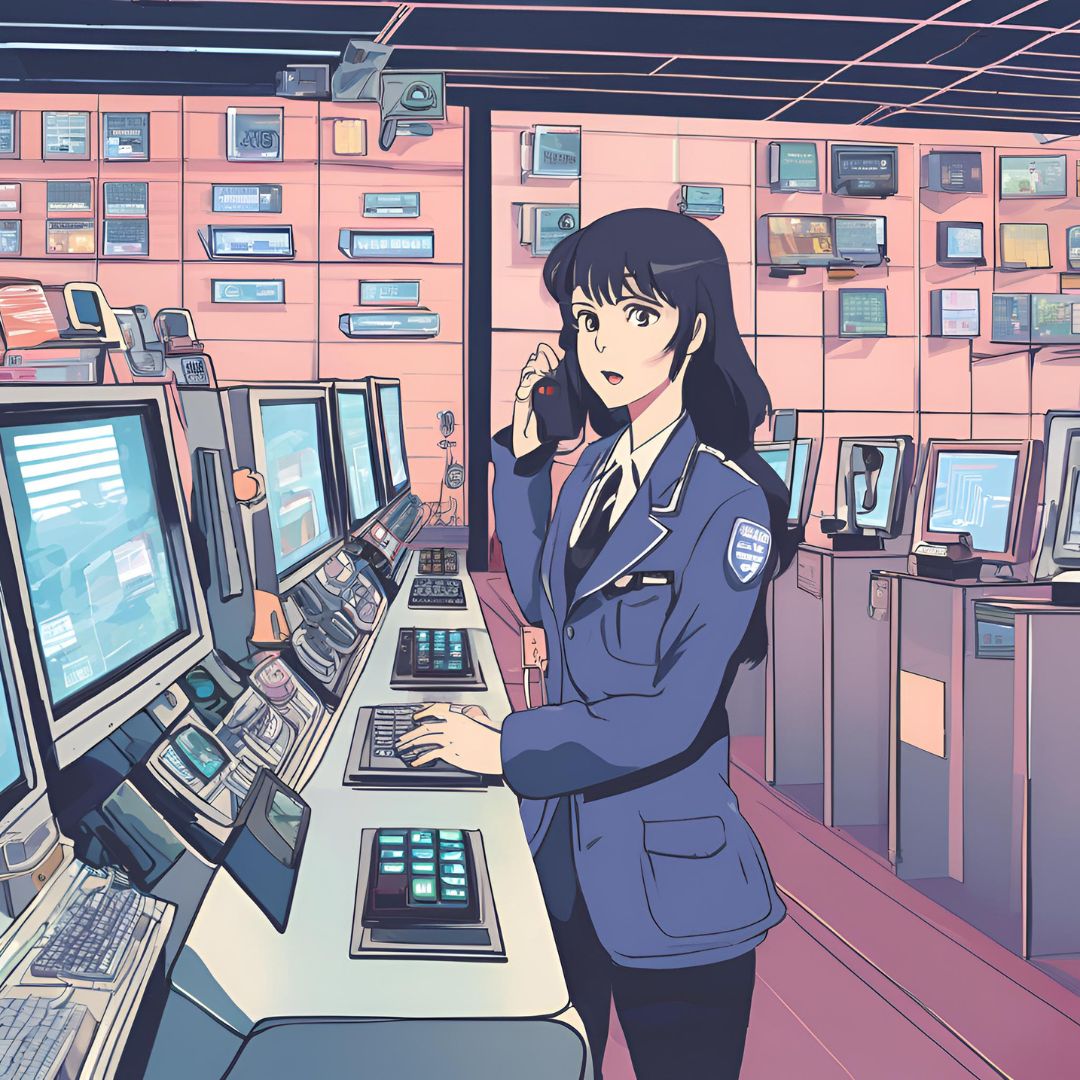
Comments are closed